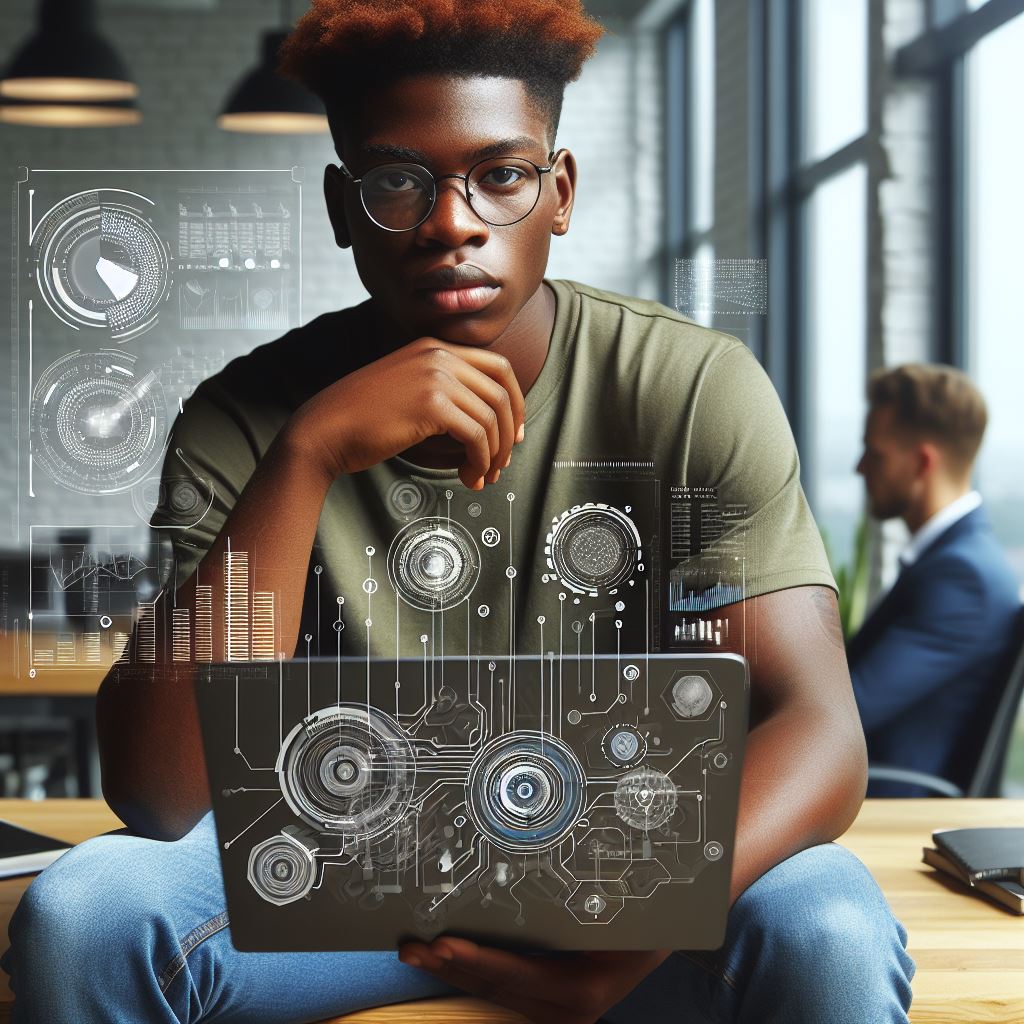Introduction
WordPress is a popular content management system that allows users to easily create, manage websites and WordPress Blog.
It provides a user-friendly interface and a wide range of customizable themes and plugins. One of the main benefits of using WordPress for blogging is its simplicity and ease of use.
Even a beginner can quickly learn how to use WordPress and start blogging. Another advantage is the flexibility it offers.
WordPress allows users to customize their website and blog to suit their needs and preferences.
It also provides various plugins that can enhance the functionality of the blog, such as SEO optimization, social media integration, and e-commerce capabilities.
A WordPress Blog is highly scalable and can handle a large amount of traffic without slowing down the website.
It also has a strong community support and a vast collection of resources available online. WordPress is constantly updated and improved to meet the evolving needs of its users.
In general, WordPress is an excellent choice for starting a blog due to its user-friendly interface, customizable options, scalability, and ongoing support from the WordPress community.
Setting up a WordPress blog
Setting up a WordPress blog can be a simple and straightforward process if you follow the right steps. Here’s a detailed guide on how to get started:
Choose a domain name
Select a unique and memorable domain name for your blog. Make sure it reflects your content and is easy to remember.
Find a web hosting provider
Look for a reliable hosting provider that offers WordPress support. Consider factors like server uptime, customer support, and pricing.
Purchase a hosting plan
Once you’ve found a suitable provider, choose a hosting plan that suits your needs. Consider your blog’s anticipated traffic, storage requirements, and budget.
Register your domain
If you haven’t already registered your chosen domain, do so through your hosting provider or register it separately and point it to your hosting account.
Set up your hosting account
Follow the instructions provided by your hosting provider to create a new account. Fill in the necessary details and choose a strong password to secure your account.
Install WordPress
Most hosting providers offer a one-click WordPress installation process. Access your hosting account’s control panel and locate the WordPress installation option.
Configure WordPress settings
After installation, you’ll need to configure some basic settings. Provide your blog’s title, tagline, and admin email address. Choose a username and password for your admin account.
Choose a theme
WordPress offers a wide range of free and premium themes. Select a theme that aligns with your blog’s topic and aesthetics. Customize it according to your preferences.
Install essential plugins
Enhance your blog’s functionality by installing necessary plugins such as Yoast SEO for search engine optimization, Akismet for spam protection, and Jetpack for site statistics.
Create essential pages
Set up important pages like About, Contact, and Privacy Policy. These pages provide vital information and a way for visitors to contact you.
Configure permalinks
Optimize your blog’s URLs for search engines by selecting an appropriate permalink structure. Choose a format that includes keywords and is easy to read.
Customize your blog
Use WordPress’s built-in customization options or a page builder plugin to personalize your blog’s appearance. Add a logo, customize colors, and set up menus and widgets.
Install security measures
Protect your blog from cyber threats by using security plugins and implementing strong passwords. Regularly update WordPress, themes, and plugins to fix any vulnerabilities.
Personalized Financial Consulting – Tailored for You
Get a custom financial plan made just for you in 1-3 days. Clear strategies, actionable steps, and unlimited revisions.
Get StartedSet up backup solutions
Prepare for unforeseen events by configuring regular backups of your blog’s data. Use plugins or your hosting provider’s backup service for automated backups.
Start creating content
With your WordPress blog fully set up, it’s time to start creating engaging and informative content. Plan your blog posts, organize categories, and start writing!
Remember, maintaining a successful blog requires consistency and dedication. Regularly update your blog with fresh content, interact with your readers, and promote your posts on social media platforms.
With time and effort, your WordPress blog can become a valuable resource for your audience.
Read: Crypto Trading Skills for Nigerians
Understanding the WordPress dashboard
The WordPress dashboard serves as the control center for your blog, providing a comprehensive overview of its functionalities and features.
Different sections of the dashboard
It is important to familiarize yourself with the different sections of the dashboard to effectively manage your blog.
- Admin Bar: Located at the top, quick access to features like new posts/pages, comment management, and profile editing.
- Navigation Menu: Left-hand side navigation to posts, media, pages, and appearance settings for easy maneuvering.
- Welcome Box: Top dashboard display with links for beginners, offering customization options, first post creation, and site viewing.
- At a Glance: Summary of blog status with post, page, comment, and category counts for quick updates.
- Quick Draft: Dashboard-based quick post drafting without entering the full editor.
- Activity: Recent blog activities showcased, including posts, comments, and user updates.
- News and Events: Stay informed with WordPress-related news and upcoming events for community engagement.
- WordPress Events and News: Latest updates from the official WordPress site and local community events displayed.
- Plugins: Manage and install plugins to extend your site’s functionality.
- Settings: Configuration hub for blog settings, covering general, writing, reading, discussion, media, and permalink options.
- Users: User account management, controlling roles and access levels.
- Appearance: Customize blog aesthetics through theme selection, widget management, menu creation, and header/background editing.
- Tools: Content import/export, WordPress updates, and site backup management.
- Media Library: Storage and organization of all media files used on your blog.
- Comments: Centralized comment management to facilitate effective reader engagement.
- Error and Warning Messages: Immediate alerts for any blog-related errors or warnings for smooth functioning.
- Screen Options: Customization in the top-right corner for displaying preferred sections and elements.
- Help: Extensive contextual help throughout the dashboard, providing guidance on features and settings.
Navigating the dashboard
Getting Started
- Log in to your WordPress admin panel.
- Explore the dashboard sections outlined above.
- Hover over each menu item for a brief description.
- Click through to delve deeper into each section’s functionalities.
Crafting Content
- Click on “Posts” to create and manage your blog posts.
- Leverage the media library under “Media” for easy management of images and multimedia.
- Utilize the “Pages” section for static content like your about page or contact information.
Engaging with Readers
- Head to “Comments” to moderate and respond to reader comments.
- Customize your blog’s appearance through the “Appearance” section, including themes and widgets.
- Extend capabilities with plugins under the “Plugins” menu.
Administrative Tasks
- Manage user roles and permissions in the “Users” section.
- Access essential tools in the “Tools” menu for content import and export.
- Fine-tune site settings under “Settings” for a personalized user experience.
Selecting a WordPress theme for your blog
Selecting a WordPress theme for your blog is an important step in building a successful online presence. With numerous options available, it can be overwhelming to decide which theme is right for you.
The different types of themes available
There are various types of WordPress themes to choose from, including free and premium options.
Free themes are a great starting point for beginners, as they are easy to install and offer basic customization options.
Premium themes, on the other hand, provide advanced features, premium support, and a more professional look. They usually require a one-time purchase or a subscription fee.
Factors to consider when choosing a theme
When choosing a theme, you should consider your blog’s niche and purpose. A theme that aligns with your content will enhance the overall user experience and attract your target audience.
For example, if you’re running a photography blog, a theme that showcases visually appealing galleries would be a great choice.
Another important factor to consider is responsiveness. Mobile browsing is now more prevalent than ever, so it’s crucial to select a theme that is mobile-friendly and displays well on different screen sizes.
Ensure that the theme you choose is responsive and optimized for mobile devices to provide a seamless experience for your readers.
Customization options are also an important consideration. Look for themes that offer a wide range of customization options, such as color schemes, font choices, and layout variations.
This allows you to create a unique and personalized blog that reflects your brand identity.
it’s essential to choose a theme that is regularly updated and supported by its developers.
Regular updates ensure compatibility with the latest version of WordPress and keep your blog secure from vulnerabilities.
Themes with good developer support provide assistance if you encounter any issues or need help with customization.
Popular and user-friendly themes
Now that we have discussed the factors to consider, let’s explore some popular and user-friendly WordPress themes:
- Astra: A lightweight and fast theme with numerous starter templates for various niches. Highly customizable and compatible with popular page builder plugins.
- OceanWP: A versatile theme featuring a user-friendly interface and extensive customization options. It is SEO-friendly and supports e-commerce integration.
- GeneratePress: A lightweight theme prioritizing speed and performance. It offers a modular approach, allowing activation of only the features you need.
- Divi: A popular theme with a drag-and-drop builder for easy customization. It includes a vast library of pre-built layouts and offers advanced design options.
These are just a few recommendations, and there are many other excellent options available in the WordPress theme repository and third-party marketplaces.
Unlock Your Path to Financial Freedom
Personalized savings and investment strategies tailored to your financial goals. Let's help you take control of your future with a plan designed just for you.
Get StartedEssentially, selecting a WordPress theme for your blog requires careful consideration.
Explore various themes, evaluate factors like niche alignment, responsiveness, customization options, and developer support to choose a theme enhancing your blog’s appearance and functionality.
Don’t forget to check out popular and user-friendly themes such as Astra, OceanWP, GeneratePress, and Divi to kickstart your blogging journey.
Read: Become a Shopify Expert
Customizing your WordPress blog
How to personalize your blog’s appearance using themes
One of the first steps in customizing your WordPress blog is to personalize its appearance using themes. WordPress offers a wide range of themes that can be easily installed and activated with just a few clicks.
These themes control the visual layout, color scheme, and overall design of your blog.
Choosing the right theme is essential as it sets the tone for your blog and helps create a visually appealing experience for your readers.
Consider your target audience and select a theme that aligns with your brand’s identity and values.
Whether you’re running a travel blog, a food blog, or an e-commerce site, there’s a theme out there that suits your niche.
Importance of branding and visual consistency
Branding plays a crucial role in creating a memorable online presence. Consistency in your blog’s appearance helps readers recognize and remember your brand.
When customizing your blog, pay close attention to the colors, fonts, and overall visual elements.
Use your brand’s colors to create a cohesive look and feel throughout your blog. Ensure that the fonts used are consistent and align with your brand’s voice.
Visual consistency extends beyond just the colors and fonts. Your blog’s logo is one of the most important elements of your brand identity.
Make sure your logo is prominently displayed on your blog, either in the header or the footer area. If you don’t have a logo yet, consider creating one to enhance your brand’s recognition.
Customizing your blog
Now, let’s guide you through the process of customizing your WordPress blog.
Start by accessing the WordPress Customizer, which can be found in the WordPress Dashboard under “Appearance” or by clicking on the “Customize” button while viewing your blog.
Once in the Customizer, you’ll see a sidebar with various customization options. Begin by selecting a theme from the available options or upload your own if you have a premium theme.
Next, modify the site title and tagline to reflect your brand or blog’s name and purpose.
To change the colors, navigate to the “Colors” section in the Customizer. Here, you can adjust the primary and secondary colors of your blog, ensuring they align with your brand’s color scheme.
You can also change the background color or image to further personalize your blog.
Fonts can be customized under the “Typography” section. Experiment with different fonts to find the ones that best represent your brand’s personality and readability.
Remember to maintain consistency throughout your blog by using the same fonts for headlines, body text, and other important elements.
In addition to colors and fonts, you can also add widgets, customize menus, and create a custom homepage in the Customizer.
Take your time to explore these options and make adjustments that enhance your blog’s user experience and overall design.
Customizing your WordPress blog is an exciting process that allows you to make your mark in the digital world.
By personalizing your blog’s appearance with themes, creating visual consistency, and guiding readers through the customization process, you can establish a unique and engaging online presence.
So, get started and make your WordPress blog truly reflect your brand and captivate your audience.
Read: Nigeria’s Growing Tech Scene

Creating Engaging Content for Your WordPress Blog
One of the key factors to maintaining a successful WordPress blog is consistently creating engaging content.
By providing valuable and interesting posts, you can attract and retain readers, encourage interactions, and build a loyal following.
Take Control of Your Debt Today
Struggling with debt? Get personalized strategies to pay off your debts, negotiate with creditors, and rebuild your credit. Your path to financial freedom starts here.
Get HelpBrainstorming blog post ideas
To start, let’s explore some effective strategies for brainstorming blog post ideas:
- Keep an Idea Bank: Always stay prepared by jotting down potential ideas in a notebook or digital document. Inspiration can strike at any moment, so it’s essential to have a place to store your thoughts.
- Research Industry Trends: Stay updated on the latest trends and news related to your blog niche. Consider how you can provide unique insights or opinions on these topics to capture your audience’s attention.
- Engage with Your Audience: Ask your readers for suggestions or feedback. By leveraging the power of your existing community, you can generate ideas that resonate with them and address their specific needs or interests.
Creating compelling and useful content
Once you have a list of potential blog post ideas, it’s crucial to focus on creating compelling and useful content:
- Define Your Purpose: Clearly define the purpose and objectives of each blog post. Are you trying to educate, entertain, inspire, or provide solutions to common problems? Aligning your content with a clear purpose will help captivate your audience.
- Craft Attention-Grabbing Headlines: A catchy and descriptive headline can make all the difference in capturing readers’ attention. Use power words, numbers, and unique angles to entice them into clicking and reading your post.
- Tell Stories: Humans have a natural inclination towards storytelling. Incorporate personal anecdotes or real-life examples in your blog posts to make them relatable and memorable.
Importance of incorporating multimedia elements
To make your content even more engaging, consider incorporating multimedia elements:
- High-Quality Images: Visuals can instantly attract attention and enhance the overall reading experience. Use high-quality images that align with your content and engage your readers visually.
- Videos and Infographics: Break up text with videos or infographics to present information in a dynamic and easy-to-understand format. Visual content allows for better comprehension and retention of key points.
- Incorporate Social Sharing Buttons: Encourage readers to share your posts by adding social sharing buttons. This allows your audience to spread your content further, increasing its reach and potential engagement.
In review, creating engaging content for your WordPress blog is essential for attracting and retaining readers.
By brainstorming ideas, creating compelling content, and incorporating multimedia elements, you can captivate your audience and build a successful blog.
Remember to continuously analyze and adapt your content strategy based on your audience’s feedback and preferences.
With dedication and creativity, your WordPress blog can become a go-to resource for your readers.
Read: Copywriting Secrets Unveiled
Understanding WordPress plugins
Plugins and their role in enhancing a WordPress blog
Plugins are powerful tools that enhance the functionality and security of a WordPress blog. They are pieces of code that can be easily installed and activated on a WordPress site.
With plugins, bloggers can add various features and functionalities to their websites without writing complicated code.
Plugins play a crucial role in expanding the capabilities of a WordPress blog and making it more user-friendly.
Essential plugins for improved functionality and security
There are several essential plugins that every WordPress blogger should consider using. One such plugin is Akismet, which protects the blog from spam comments and filters out malicious content.
Another important plugin is Yoast SEO, which helps optimize the blog’s content for search engines and improves its visibility.
For improved security, Wordfence Security is highly recommended as it provides real-time protection against malware and hackers.
How to install and activate plugins on a WordPress blog
To install a plugin on a WordPress blog, follow these simple steps. First, log in to the WordPress dashboard and navigate to the “Plugins” section.
Click on “Add New,” and you’ll be taken to the Plugin Repository, where you can search for plugins. Once you find the desired plugin, click on “Install Now,” and WordPress will automatically download and install it.
After the installation, you need to activate the plugin. Go back to the “Plugins” section, find the newly installed plugin, and click on the “Activate” button.
Once activated, the plugin will be ready to use, and you can configure its settings according to your preferences. You can also deactivate or delete a plugin if you no longer need it by following similar steps.
When choosing plugins for your WordPress blog, it’s essential to be mindful of their quality and compatibility.
Only install plugins that have been regularly updated and have good ratings and reviews from other users. Using outdated or poorly coded plugins may result in security vulnerabilities or compatibility issues.
Therefore, always ensure that the plugins you choose come from reliable sources and have a strong community support.
Basically, plugins are essential tools that enhance a WordPress blog’s functionality and security.
By installing the right plugins, bloggers can optimize their websites for search engines, protect them from spam and malware, and add various features to improve user experience.
To install and activate plugins, log in to the WordPress dashboard, search and install the desired plugin, and activate it.
Remember to choose high-quality plugins from reliable sources and regularly update them for smooth functioning.
With the right plugins, you can take your WordPress blog to new heights and provide your audience with a seamless experience.
Promoting and growing your WordPress blog
Promoting and growing your WordPress blog is essential for success. Here are strategies to drive traffic and engage readers:
Driving Traffic
- Quality Content: Craft compelling, valuable content that resonates with your audience. Quality is the foundation for attracting and retaining readers.
- Consistent Posting: Establish a posting schedule. Consistency builds anticipation and keeps your audience coming back for more.
- Guest Blogging: Expand your reach by guest blogging on reputable sites. It exposes your content to new audiences and builds credibility.
Search Engine Optimization (SEO) Techniques
- Keyword Research: Identify relevant keywords for your niche. Use tools like Google Keyword Planner for insights into search volume and competition.
- Optimized Titles and Meta Descriptions: Craft compelling titles and meta descriptions incorporating keywords. This enhances click-through rates and search engine visibility.
- Image Optimization: Compress and optimize images for faster loading times. Use descriptive file names and alt tags to enhance SEO.
Leveraging Social Media
- Platform Selection: Identify the social media platforms most aligned with your target audience. Focus on platforms where your audience is active.
- Shareable Content: Create shareable content. Infographics, engaging visuals, and relatable stories are more likely to be shared across social networks.
- Consistent Posting Schedule: Maintain a consistent posting schedule on social media. Regular updates keep your audience engaged and informed.
Engaging with Readers
- Respond to Comments: Actively engage with your readers by responding to comments. Encourage discussions and show appreciation for their input.
- Email Newsletters: Build an email list for direct communication. Send newsletters with exclusive content, updates, and personalized messages to nurture a loyal readership.
- Interactive Content: Integrate interactive elements like polls, quizzes, and surveys to encourage reader participation. This boosts engagement and strengthens community bonds.
Promoting and growing your WordPress blog is an ongoing process.
By implementing these strategies, you create a dynamic environment where your blog not only attracts traffic but fosters a community of engaged readers.
Remember, the key lies not just in acquiring visitors but in building a relationship that keeps them coming back for more.
By implementing these strategies, you can drive more traffic to your WordPress blog and cultivate an engaged community of readers.
Consistency and quality are key factors in promoting and growing your blog successfully. Stay active, keep learning, and adapt your strategies to the ever-evolving digital landscape.
Monetizing your WordPress blog
Methods of generating income from a blog
Monetizing your WordPress blog can be an excellent way to generate income. Here are some methods you can explore:
Affiliate Marketing
One popular method is to join affiliate programs relevant to your blog’s niche. Promote products or services and earn a commission for each sale made through your unique referral link.
Sponsored Post
Collaborate with brands or companies to create sponsored content. This can involve writing a post, creating a video, or sharing social media content about their products or services.
In return, you get paid for your promotional efforts.
Advertising
Displaying ads on your blog is a common way to monetize. You can use services like Google AdSense to automatically display ads based on your content.
As your traffic grows, advertisers may also approach you directly for sponsored banners or links.
Set Up an Online Store
If you have physical or digital products to sell, you can set up an online store using e-commerce plugins like WooCommerce. This allows you to sell products and receive payments directly through your blog.
Offer Consulting or Coaching
If you have expertise in your blog’s niche, you can offer consulting or coaching services. Provide one-on-one sessions, group workshops, or online courses to help others achieve their goals.
Charge a fee for your time and knowledge.
Create and Sell Digital Products
Consider creating and selling digital products such as e-books, templates, graphics, or software. These can be directly downloaded by customers, making it a scalable and low-maintenance revenue stream.
Membership or Subscription
Offer exclusive content or resources to your audience by creating a membership or subscription model. This could include premium tutorials, access to a private community, or special discounts.
Members pay a recurring fee to access these benefits.
Sponsored Reviews or Giveaways
Companies may approach you to review their products or services in exchange for compensation.
You can host giveaways in collaboration with brands, further engaging your audience while earning income.
Crowdfunding
If you have a dedicated community, consider crowdfunding platforms like Patreon or Kickstarter. This allows your fans to support you financially on a recurring or one-time basis to fund your content creation.
Donations
Give your readers the option to support your work through voluntary donations.
Add a “Donate” button or integrate services like Buy Me a Coffee, where supporters can contribute small amounts of money to show their appreciation.
Overall, there are various methods to monetize your WordPress blog. Instead of relying on a single source of income, consider diversifying your revenue streams to maximize your earning potential.
Experiment with different methods to find what works best for your blog and audience.
Remember, consistent and high-quality content is crucial for attracting readers and potential monetization opportunities.
Conclusion
Starting a WordPress blog can be a great opportunity for individuals to express their creativity and share their passions with the world.
In this blog section, we discussed the importance of selecting a niche, setting goals, and understanding the basics of WordPress.
By selecting a niche, you can target a specific audience and establish yourself as an authority in that field. Setting clear goals will help you stay motivated and measure your progress.
Remember, it’s okay to evolve and adapt as you go.
WordPress offers a user-friendly platform with a wide range of customization options.
It’s essential to regularly update your content, engage with your audience, and optimize your site for search engine optimization (SEO). Don’t be afraid to experiment and try new things!
Now, it’s time for action! If you’ve been contemplating starting a blog, don’t hesitate any longer. Take the leap and start sharing your thoughts, experiences, and expertise with the world.
Starting may be intimidating at first, but the journey is worth it.
To support your WordPress journey, we recommend checking out the WordPress.org support forums, online tutorials, and helpful plugins.
These resources will assist you in troubleshooting any challenges and enhancing your blog’s functionality and design.
Remember, every successful blogger started from scratch. Embrace the process, be consistent, and never stop learning.
Your blog has the potential to make a difference and connect you with like-minded individuals. So, what are you waiting for? Start your WordPress blog today and let your voice be heard!