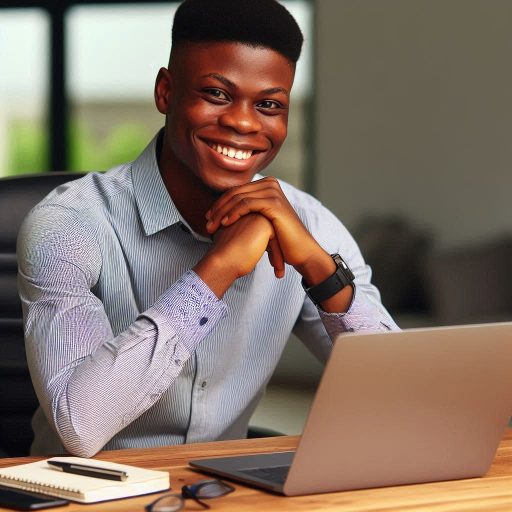Introduction
In the world of creative pursuits, Adobe Suite stands as a juggernaut, encompassing a suite of powerful tools designed for graphic design, video editing, web development, and more.
Its significance reverberates across diverse industries, from marketing and advertising to film production and web design.
The dynamic capabilities of Adobe Suite empower professionals to create visually stunning and compelling content.
This blog post is crafted with a specific focus on the Nigerian audience, aiming to provide an all-encompassing guide to navigating the intricacies of Adobe Suite.
By delving into this comprehensive guide, readers in Nigeria can unlock the full potential of Adobe’s creative tools, gaining proficiency that aligns with global standards.
The benefits of mastering Adobe Suite are multifaceted. Not only does it enhance design skills, but it also elevates one’s marketability in a highly competitive job market.
In the digital age, proficiency in Adobe Suite is a valuable asset that opens doors to a myriad of creative opportunities.
This blog post serves as a pathway for Nigerians to harness these benefits, equipping them with the skills needed to thrive in the creative landscape.
Overview of Adobe Suite
Adobe Suite’s various applications and their uses
Adobe Suite is a collection of software applications that cater to different creative needs.
- Photoshop is used for photo editing and graphic design.
- Illustrator focuses on vector-based graphics.
- InDesign is used for layout design.
- Premiere Pro is for video editing.
- After Effects is for motion graphics.
- Other applications include Adobe XD for designing user interfaces and Dreamweaver for web development.
- Each application within Adobe Suite provides specialized tools for professionals in various creative industries.
The benefits of using Adobe Suite for creative projects
- Adobe Suite allows seamless integration between its applications, enabling a smooth creative workflow.
- Collaboration becomes easier as designs created in one application can be easily imported into another.
- The vast range of tools and features available in Adobe Suite empowers designers to bring their ideas to life.
- With regular updates and advancements, Adobe Suite keeps up with evolving industry standards.
- Professionals can enhance their productivity through the use of keyboard shortcuts and customizable workspaces.
The software’s compatibility and system requirements
- Adobe Suite is compatible with both Windows and Mac operating systems, making it accessible for a wider user base.
- Minimum system requirements include sufficient RAM, processing power, and available disk space.
- System compatibility can vary depending on the chosen version of Adobe Suite and its applications.
- It is advisable to check Adobe’s official website for specific system requirements before purchasing or upgrading.
- Adobe Creative Cloud subscription ensures users have access to the latest versions and updates of Adobe Suite.
In essence, Adobe Suite offers a comprehensive suite of applications that cater to the diverse needs of creative professionals.
It includes software such as Photoshop, Illustrator, InDesign, Premiere Pro, After Effects, Adobe XD, and Dreamweaver.
These applications provide powerful tools and features that enable designers to create stunning visuals, edit photos, develop websites, design layouts, and edit videos.
The seamless integration between applications allows for efficient collaboration and a smooth creative workflow.
With regular updates and advancements, Adobe Suite remains at the forefront of the industry. It is compatible with both Windows and Mac operating systems, providing accessibility to a wide range of users.
By meeting the system requirements and subscribing to Adobe Creative Cloud, professionals can unlock the full potential of Adobe Suite and elevate their creative projects.
Read: Gaming Development: An Intro
Getting Started with Adobe Suite
In this section, we will cover the steps to download and install Adobe Suite on a computer, provide an overview of the user interface and common features, and introduce the Adobe Creative Cloud.
Steps to download and install Adobe Suite on a computer
- Visit the official Adobe website and navigate to the Creative Cloud section.
- Create a free Adobe ID or sign in with your existing account.
- Choose the Adobe Suite package you want to download and click on the “Download” button.
- Once the installer file is downloaded, double-click on it to begin the installation process.
- Follow the on-screen instructions and agree to the terms and conditions.
- Specify the installation location and choose the components you want to install.
- Click on the “Install” button and wait for the installation to complete.
- After the installation finishes, launch Adobe Suite and sign in with your Adobe ID to activate it.
Overview of the user interface and common features
Adobe Suite provides a user-friendly interface with various tools and features that enhance your creative experience.
- The toolbar located at the left side of the screen allows quick access to commonly used tools.
- The menu bar at the top offers options to manage files, edit, and customize the software.
- Palettes and panels provide additional functionality and help organize your workspace efficiently.
- Keyboard shortcuts can be used to speed up your workflow and perform tasks more efficiently.
Introduction to the Adobe Creative Cloud
The Adobe Creative Cloud is a subscription-based service that gives you access to all Adobe Suite applications and additional features.
- It provides continuous updates, ensuring you have the latest versions of all Adobe software.
- With the Creative Cloud, you can easily synchronize your files across different devices.
- It offers cloud storage, allowing you to access your projects from anywhere with an internet connection.
- You can collaborate with other users by sharing files and working together on the same project.
- The Creative Cloud also offers a vast library of free fonts, stock images, and other resources to enhance your designs.
This section generally covered downloading and installing Adobe Suite, introducing the user interface and common features, and explaining Adobe Creative Cloud’s benefits.
By familiarizing yourself with these aspects, you are well on your way to unleashing your creativity with Adobe Suite.
Read: 3D Modeling: Start Today!
Exploring Adobe Photoshop
Introduction to Adobe Photoshop and its Purpose
Adobe Photoshop is a powerful image editing software used by professionals and beginners alike. Its purpose is to manipulate and enhance digital images.
Step-by-step guide on basic photo editing techniques
To edit photos in Photoshop, follow these steps: open the image, make adjustments to brightness, contrast, and saturation, crop or resize if needed, and apply filters or retouching.
Tips and tricks for efficient use of Photoshop
Here are some tips and tricks to make the most of Photoshop:
- Use keyboard shortcuts to speed up your workflow.
- Create custom brushes and presets for repetitive tasks.
- Save your work in different formats to maintain flexibility.
- Utilize layers and non-destructive editing to make changes without losing the original image.
- Experiment with blending modes and adjustment layers for creative effects.
With these tips, you can work efficiently and unlock the full potential of Adobe Photoshop.
Personalized Financial Consulting – Tailored for You
Get a custom financial plan made just for you in 1-3 days. Clear strategies, actionable steps, and unlimited revisions.
Get StartedRead: Future of FinTech in Nigeria

Mastering Adobe Illustrator
Introduction to Adobe Illustrator and its uses
Adobe Illustrator is a powerful vector graphics editing software used to create stunning graphics and illustrations.
It is widely used by graphic designers, artists, and illustrators to create logos, icons, typography, and complex illustrations.
With its versatile toolkit and advanced features, Illustrator offers endless possibilities for creative expression and professional design.
Overview of the Illustrator workspace and tools
The Illustrator workspace consists of various panels and tools that allow users to manipulate and create vector graphics.
The main toolbar provides access to essential tools like the selection tool, pen tool, and shape tools.
The panels on the right side of the workspace contain additional options and settings for editing and organizing artwork.
By familiarizing yourself with these tools and panels, you can navigate the Illustrator workspace effectively and efficiently.
Step-by-step guide on creating vector graphics or illustrations
- Start by creating a new document in Illustrator and setting the desired dimensions and resolution for your artwork.
- Use the selection tool to import existing images or shapes and position them on the canvas.
- Utilize the shape tools to create basic shapes like rectangles, circles, and polygons.
- Customize your shapes using the fill and stroke options, adjusting colors and stroke thickness.
- Experiment with the pen tool to draw and edit precise paths and curves.
- Apply gradients and effects to add depth and dimension to your artwork.
- Use the text tool to add typography and stylize it using various fonts and formatting options.
- Organize your artwork using layers, making it easier to manipulate and edit different elements.
- Explore the Pathfinder tool to combine or subtract shapes and create complex illustrations.
- Practice using the transform and distortion tools to resize, rotate, and manipulate your artwork.
Exploring advanced features in Illustrator
- Learn about the advanced drawing tools like the brush tool, pencil tool, and mesh tool to create organic and intricate illustrations.
- Experiment with the live trace and live paint features to convert raster images into vector graphics and add color to your artwork.
- Utilize the blend tool to create smooth transitions between shapes and colors.
- Discover the power of the appearance panel to apply multiple effects to a single shape or text.
- Explore the 3D effects and perspective grids to add depth and realism to your artwork.
- Take advantage of the symbols panel to create reusable elements and patterns within your illustrations.
By mastering these advanced features, you can push the boundaries of your creativity and achieve professional-level designs in Adobe Illustrator.
Basically, Adobe Illustrator is an essential tool for any graphic designer or illustrator.
Read: Mastering Mobile App Development
Creating Stunning Designs with Adobe InDesign
Introduction to Adobe InDesign and its Role in Desktop Publishing
Adobe InDesign is a powerful software that plays a crucial role in desktop publishing. It is widely used by professionals to create visually appealing layouts for both print and digital media.
With its intuitive interface and advanced features, InDesign has become the go-to tool for designers worldwide.
Overview of InDesign’s Interface and Key Tools
When you first open Adobe InDesign, you’ll notice its clean and user-friendly interface. The toolbar provides quick access to essential tools like selection, text, shapes, and more.
You can also customize your workspace by arranging panels and menus to suit your workflow.
Step-by-Step Guide on Designing Layouts for Print and Digital Media
To start designing a layout in InDesign, create a new document and set up the desired dimensions. Use the text tool to add headlines, body text, and captions to your layout.
Import images and graphics to enhance your design and position them with precision using alignment tools. Experiment with different fonts, colors, and styles to create a visually cohesive and engaging layout.
Take advantage of InDesign’s grid system to ensure proper alignment and spacing across your design. Once your layout is complete, export it as a PDF or other suitable formats for print or web publishing.
Unlock Your Path to Financial Freedom
Personalized savings and investment strategies tailored to your financial goals. Let's help you take control of your future with a plan designed just for you.
Get StartedExploring Advanced Features and Techniques in InDesign
Adobe InDesign offers numerous advanced features to take your designs to the next level. Master the use of layers to organize elements within your layout and apply effects and filters to objects.
Utilize advanced typography tools to create eye-catching headlines and stylized text. Explore the power of styles and templates to save time and maintain consistency in your designs.
Learn how to create interactive elements, such as hyperlinks and buttons, for digital publishing.
Experiment with advanced techniques like data merge, liquid layout, and interactive PDFs to push the boundaries of your creativity.
By mastering Adobe InDesign, you can unleash your creativity and create stunning designs for various media.
Whether you’re designing a brochure, magazine, website, or digital publication, InDesign has got you covered. With its extensive range of tools and features, the possibilities are endless.
Start exploring InDesign today and elevate your design skills to a whole new level.
Note: Using Adobe InDesign efficiently requires practice and familiarity with the software’s functionalities.
It is essential to take the time to explore different features and experiment with various design techniques.
By doing so, you’ll gradually become more proficient in creating stunning layouts that captivate your audience.
Enhancing Videos with Adobe Premiere Pro
Introduction to Adobe Premiere Pro and its significance in video editing
Video editing plays a crucial role in content creation, whether it’s for personal or professional purposes.
Adobe Premiere Pro is a leading software in the industry, widely used by many video editors around the world.
Its significance lies in its powerful features and tools that can enhance and transform raw footage into high-quality videos.
Overview of Premiere Pro’s interface and essential video editing tools
Premiere Pro has an intuitive and user-friendly interface, making it accessible for both beginners and experienced video editors.
The main workspace consists of various panels, such as the Project panel, Timeline panel, and Effects panel. These panels allow users to import, arrange, and manipulate footage effortlessly.
In addition to the workspace, Premiere Pro offers a wide range of essential video editing tools. The selection tool allows users to choose and move clips within the timeline.
The razor tool allows precise cutting of clips, while the slip tool assists in adjusting the position of clips without affecting their duration.
The effects panel provides a plethora of visual and audio effects that can enhance the overall quality of videos.
Step-by-step guide on importing, editing, and organizing footage
Importing footage into Premiere Pro is a simple process. Users can either drag and drop files directly into the Project panel or use the import function.
Once imported, footage can be arranged and organized in the Project panel. Users can create folders, rename files, and apply filters for ease of access.
To edit footage, simply drag and drop it onto the timeline. Premiere Pro offers a variety of editing options, including trimming, splitting, and merging clips.
Users can add transitions, adjust audio levels, and apply color correction to enhance the visual appeal of their videos.
Organizing footage within the timeline is crucial for efficient editing. Premiere Pro allows users to create multiple video and audio tracks, making it easy to arrange and layer different elements.
Users can also apply labels and color coding to distinguish between different types of clips.
Exploring advanced features and techniques in Premiere Pro
In addition to the basic editing tools, Premiere Pro offers advanced features and techniques for more creative video editing.
Users can utilize keyframe animation to create dynamic and smooth transitions or effects.
The motion tracking feature enables the tracking of moving elements within a video, allowing for precise edits or adding visual elements.
Premiere Pro also provides a wide range of audio editing tools, including noise reduction, equalization, and audio effects.
Users can adjust audio levels, add background music, and synchronize audio with video seamlessly.
The software also supports multi-camera editing, enabling users to sync and switch between different camera angles effortlessly.
Furthermore, Premiere Pro integrates well with other Adobe Creative Cloud applications, such as After Effects and Photoshop.
Users can import files from these applications and apply advanced effects or graphics to their videos.
Overall, Adobe Premiere Pro is an essential tool for video editing, offering a user-friendly interface, essential editing tools, and advanced features.
By following a step-by-step guide, users can import, edit, and organize footage effortlessly, while exploring advanced techniques can elevate video quality to new heights.
Whether you are a beginner or an experienced video editor, Adobe Premiere Pro is a must-have software for creating professional-looking videos.
So dive in and start enhancing your videos with the power of Premiere Pro!
Optimizing Web Design with Adobe Dreamweaver
Introduction to Adobe Dreamweaver and its Role in Web Development
Adobe Dreamweaver is a powerful software tool that plays a crucial role in web development. It enables web designers and developers to create, edit, and optimize web pages efficiently.
Take Control of Your Debt Today
Struggling with debt? Get personalized strategies to pay off your debts, negotiate with creditors, and rebuild your credit. Your path to financial freedom starts here.
Get HelpWith Dreamweaver, you can build visually appealing websites without the need for extensive coding knowledge.
It provides a user-friendly interface and a wide range of features that simplify the web design process.
Whether you’re a beginner or an experienced developer, Dreamweaver offers the flexibility and tools necessary to meet your web design goals.
Overview of Dreamweaver’s Interface and Key Features
The Dreamweaver interface is intuitive and customizable, allowing you to work efficiently. It provides features like Code View, Design View, and Split View, catering to both developers and designers.
Code View enables you to work with HTML, CSS, JavaScript, and other coding languages directly.
Design View allows you to visually design your web pages, while Split View lets you see both code and design simultaneously.
Additionally, Dreamweaver offers features like Live View, which displays how your website will look in real-time, and the powerful CSS Designer tool for easier CSS editing.
Step-by-Step Guide on Building and Designing Responsive Web Pages
Dreamweaver simplifies the process of building responsive web pages, ensuring your site looks and functions perfectly on different devices and screen sizes.
Here’s a step-by-step guide on designing responsive web pages with Dreamweaver:
- Begin by planning your website structure and content layout.
- Create a new HTML document or open an existing one in Dreamweaver.
- Use Dreamweaver’s intuitive tools to design your web page layout.
- Optimize your images and multimedia elements for faster page loading.
- Apply CSS styles to enhance the visual appearance of your web page.
- Use media queries to make your web page responsive to different screen sizes.
- Test your web page in Live View or in different browsers to ensure compatibility.
- Adjust and fine-tune your design based on user feedback and analytics.
By following this guide, you can create web pages that are visually appealing, user-friendly, and accessible on various devices.
Exploring Advanced Web Development Techniques with Dreamweaver
Dreamweaver is not just limited to basic web design; it also offers advanced features and techniques for experienced web developers.
Some of the advanced techniques you can explore with Dreamweaver include:
- Using server-side scripting languages like PHP or ASP.
- Integrating databases and dynamic content into your web pages.
- Creating interactive elements with JavaScript and jQuery libraries.
- Implementing third-party APIs for additional functionality.
- Optimizing your website’s performance through caching and minification.
- Collaborating with other developers using Dreamweaver’s built-in version control.
With Dreamweaver’s extensive capabilities, you can push the boundaries of web development and create complex, feature-rich websites.
Essentially, Adobe Dreamweaver is an essential tool for optimizing web design. Whether you’re a beginner or an expert, Dreamweaver empowers you to create stunning, responsive web pages with ease.
Conclusion
Adobe Suite is an incredibly powerful tool for Nigerian creatives, offering a wide range of applications and features.
From graphic design to video editing, Adobe Suite provides a comprehensive platform for professionals in various industries.
It is essential for Nigerians to recognize the value of learning and mastering Adobe Suite.
With the increasing demand for digital content and design, having Adobe skills can greatly enhance career prospects and open up opportunities in both local and international markets.
In the end, the world of Adobe Suite is waiting to be explored by Nigerian creatives. With determination and a willingness to learn, individuals can master this powerful software and create impactful digital content.
Don’t hesitate to share your feedback or reach out with any further questions.