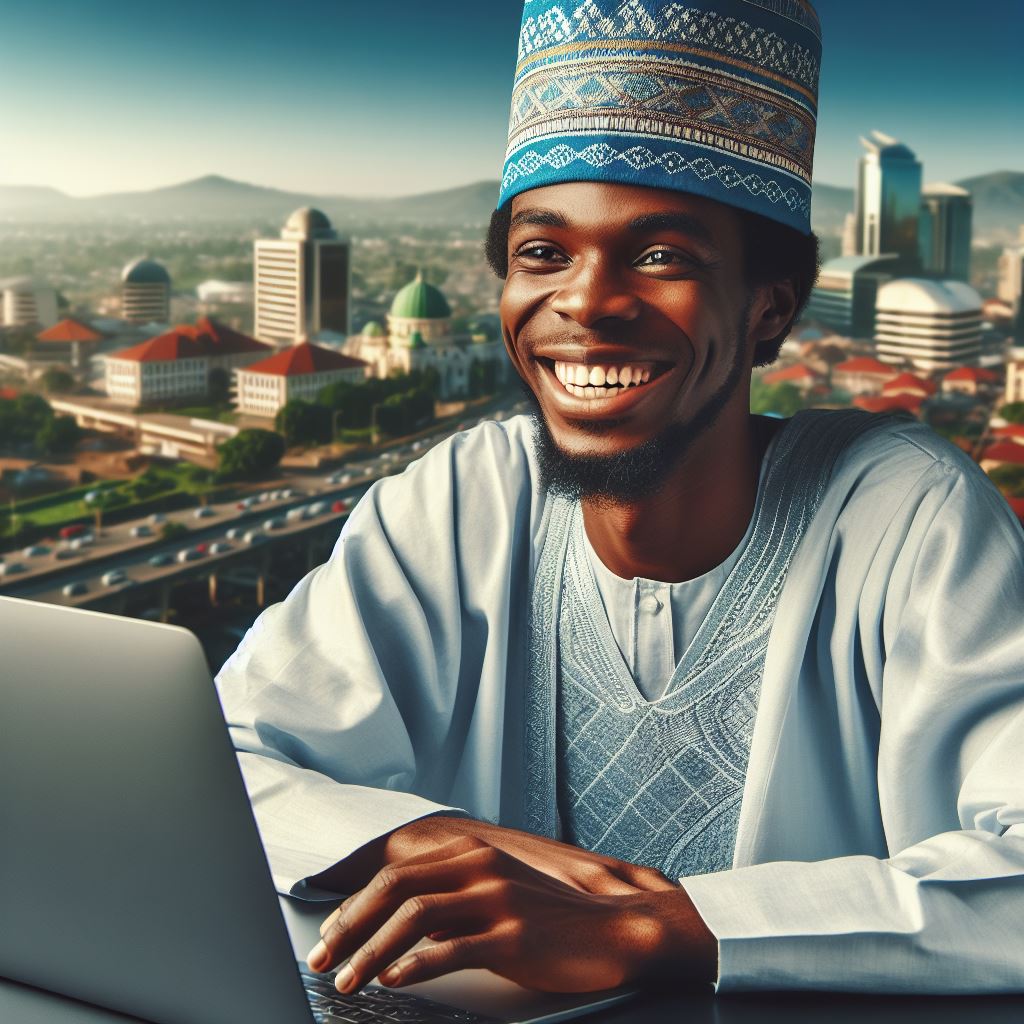Introduction
In the dynamic landscape of our digital age, the significance of cloud storage has evolved into an indispensable asset.
This evolution is propelled by the escalating reliance on digital platforms, demanding efficient and scalable solutions for data management.
Cloud storage services have emerged as the cornerstone of this evolution, providing users with a multifaceted array of benefits.
Beyond mere storage, these services facilitate seamless accessibility, fostering collaboration and scalability.
The digital paradigm shift is not just about data; it’s about the transformative potential of cloud storage in reshaping how individuals and businesses approach information management.
As we embark on this exploration, we delve into the intricate layers of online storage intricacies.
It’s not merely about understanding its features; it’s about unlocking the full spectrum of possibilities that cloud storage offers in our contemporary digital landscape;
Redefining how we perceive, access, and safeguard our data.
What is Cloud Storage?
Cloud storage and its purpose
Cloud storage is a method of storing data on remote servers accessed through the internet. It differs from traditional storage methods such as local storage or external drives.
How it differs from traditional storage methods (e.g. local storage, external drives)
The purpose of cloud storage is to provide users with a convenient and secure way to store and access their data from anywhere at any time.
With cloud storage, files are stored on servers managed by a cloud service provider, eliminating the need for physical storage devices.
Now, let’s take a closer look at how cloud storage differs from traditional storage methods.
- Local Storage: In traditional local storage, files are stored on the user’s computer or other devices. This means that access to the files is limited to that specific device.
- External Drives: External drives, such as USB flash drives or external hard drives, provide additional storage capacity for users. However, these drives can be easily lost or damaged, resulting in potential data loss.
The concept of storing data on remote servers accessed through the internet
In contrast, cloud storage allows users to store their files on remote servers, which are accessible through the internet. This means that users can access their files from any device with an internet connection.
This eliminates the need to purchase and maintain physical storage devices.
Furthermore, cloud storage offers a higher level of data protection and security compared to traditional storage methods.
Cloud service providers implement robust security measures to protect users’ data from unauthorized access, data breaches, and physical damage.
Another advantage of cloud storage is the ability to collaborate and share files with others.
Users can easily share files and folders with colleagues, clients, or friends, facilitating collaboration and improving productivity.
In addition, cloud storage provides automatic backup and sync features.
This means that files stored in the cloud are automatically backed up and synced across devices.
Users no longer have to worry about losing their data or manually transferring files.
It’s important to note that although cloud storage offers numerous benefits, there are also some considerations to keep in mind.
Users need to ensure that they have a reliable internet connection to access their files.
Additionally, there may be potential privacy concerns when storing sensitive data on remote servers.
In review, cloud storage is a convenient and secure method of storing and accessing data.
It differs from traditional storage methods by allowing users to store files on remote servers accessed through the internet.
With its flexibility, scalability, and collaboration features, cloud storage has become an essential tool for individuals and businesses alike.
Read: Nigerian Tech Hubs: An Insight
Benefits of Cloud Storage
In today’s digital age, cloud storage has become an essential tool for individuals and businesses alike.
With the ability to store and access data over the internet, cloud storage offers numerous advantages that traditional storage methods cannot match.
In this section, we will discuss the key benefits of using cloud storage.
Accessibility from Anywhere with an Internet Connection
- With cloud storage, your data is accessible from anywhere as long as you have an internet connection.
- Whether you are at home, in the office, or traveling, you can securely access your files.
- This flexibility allows for seamless collaboration and increased productivity.
Data Backup and Recovery
- One of the primary advantages of cloud storage is its excellent data backup and recovery capabilities.
- Cloud providers ensure that your data is securely stored and replicated across multiple servers.
- In the event of hardware failure or unforeseen disasters, your data remains safe and can be easily recovered.
Collaboration and File Sharing
- Cloud storage enables effortless collaboration and file sharing among individuals and teams.
- Multiple users can access and work on the same files simultaneously, promoting teamwork and efficiency.
- With shared folders and permission controls, you can easily control who has access to specific files and folders.
Cost-Effectiveness and Scalability
- Cloud storage offers cost-effectiveness and scalability, making it an attractive option for businesses.
- There is no need to invest in expensive hardware or worry about maintenance and upgrades.
- You can pay for the storage you need, and easily scale up or down as your requirements change.
In summary, cloud storage provides numerous benefits that make it a superior choice compared to traditional storage methods.
The ability to access data from anywhere, robust data backup and recovery mechanisms;
Seamless collaboration and file sharing, and cost-effectiveness with scalability make it an essential tool for individuals and businesses.
Embracing cloud storage not only enhances productivity but also ensures the safety and security of your valuable data.
Read: Effective Online Networking
Types of Cloud Storage
Cloud storage is becoming increasingly popular as a way to store and access data.
However, with so many options available, it can be confusing to know which type of cloud storage is right for you.
In this section, we will explore the various types of cloud storage options available, including public cloud storage, private cloud storage, and hybrid cloud storage.
Public Cloud Storage
Public cloud storage is the most common type of cloud storage and is offered by companies such as Google Drive and Dropbox.
With public cloud storage, your data is stored on servers owned and managed by the cloud storage provider.
This means that you can access your data from anywhere with an internet connection.
Public cloud storage offers numerous benefits, including easy accessibility, scalability, and cost-effectiveness.
You can easily access your data from any device, share files with others, and only pay for the storage you actually use.
Private Cloud Storage
Private cloud storage, on the other hand, is dedicated to a single organization and is not shared with other users.
Companies like AWS (Amazon Web Services) and Microsoft Azure offer private cloud storage solutions.
With private cloud storage, you have more control over your data, as it is stored on-premises or in a dedicated data center.
Private cloud storage provides enhanced security and compliance, making it suitable for organizations with strict data governance and regulatory requirements.
It allows for customization and can provide faster performance for your applications.
Hybrid Cloud Storage
Hybrid cloud storage combines elements of both public and private online storage.
With hybrid cloud storage, you can leverage the benefits of both types of storage.
This is especially useful for organizations that have specific data requirements or want to maintain some data on-premises for security purposes.
In a hybrid online storage setup, you can store sensitive or critical data on private cloud storage while utilizing public online storage for less sensitive or non-confidential information.
It provides flexibility, scalability, and cost-effectiveness.
When it comes to online storage, there are several options available, each with its own advantages and considerations.
Public online storage offers easy accessibility and cost-effectiveness, while private online storage provides enhanced security and control.
Hybrid online storage allows you to leverage the benefits of both.
Knowing the different types of online storage options can help you make an informed decision based on your needs and requirements.
Whether you choose public, private, or hybrid online storage, it’s important to assess your storage needs, consider data security and compliance requirements, and evaluate costs before making a decision.
online storage has revolutionized the way we store and access data, and understanding the options available ensures you make the most appropriate choice for your organization or personal use.
Personalized Financial Consulting – Tailored for You
Get a custom financial plan made just for you in 1-3 days. Clear strategies, actionable steps, and unlimited revisions.
Get StartedRead: Creating Online Portfolios
Factors to Consider in Choosing a Cloud Storage Provider
When it comes to choosing a cloud storage provider, there are several factors that you need to consider. These factors can greatly impact the security, functionality, and affordability of the service.
Here are some key factors to keep in mind:
Security and Privacy
- Encryption protocols: Ensure that the online storage provider offers strong encryption protocols to protect your data.
- Data protection measures: Look for features like two-factor authentication and regular data backups to enhance the security of your stored files.
- Compliance with GDPR or other regulations: If you or your business operate in regions with specific data privacy regulations, make sure the provider is compliant.
Storage Limitations
- Disk space provided: Check the storage capacity offered by the provider and assess whether it meets your current and future needs.
- Any restrictions on file types or sizes: Some providers may impose limitations on the types and sizes of files you can store. Ensure that these align with your requirements.
Pricing
- Subscription plans and pricing tiers: Evaluate the different subscription options offered by the provider, including any free or trial versions, to choose one that suits your budget and usage.
- Additional costs for extra storage or features: Be aware of any additional charges for exceeding storage limits or accessing advanced features.
By considering these factors, you can make an informed decision when selecting a online storage provider that aligns with your needs.
This will ensure the safety and accessibility of your data while also providing value for money.
Read: Building Personal Websites

Popular Cloud Storage Services
When it comes to cloud storage, there are several popular providers that offer various features and benefits.
Let’s take a closer look at some of the most well-known options: Google Drive, Dropbox, Microsoft OneDrive, iCloud, and Amazon Drive.
Google Drive
Google Drive is a popular choice for many users due to its integration with other Google services. With a free account, users get 15GB of storage, and they can upgrade to higher plans for more space.
Dropbox
Dropbox is another widely used online storage service. It offers a simple and user-friendly interface that allows users to sync and share files across devices seamlessly.
Dropbox provides 2GB of free storage, with options to upgrade for more capacity.
Microsoft OneDrive
Microsoft OneDrive is the go-to option for users who heavily rely on Microsoft Office tools.
With a free account, users receive 5GB of storage, and they can increase their capacity by subscribing to Microsoft 365 plans.
iCloud
Apple users often gravitate towards iCloud, which seamlessly syncs files across all Apple devices.
iCloud provides 5GB of free storage, and users can upgrade their plans for more space to store photos, videos, and other files.
Amazon Drive
Amazon Drive is a online storage solution offered by the e-commerce giant. It provides 5GB of free storage for Prime members and offers various paid plans for additional capacity.
Amazon Drive is appealing for its integration with other Amazon services.
Each of these online storage providers has its own unique features and benefits, making it important to consider your specific needs when choosing one.
Here are some key factors to consider when comparing these services
- Storage capacity: Evaluate how much storage each provider offers for free and compare it to your storage needs. Look into the cost of upgrading to a premium plan if necessary.
- File synchronization: Consider how well each service syncs files across multiple devices and platforms. Ensure that it supports the devices and operating systems you use.
- Collaboration and sharing: Look into the collaboration features offered by each provider. Some may allow real-time collaboration and file sharing with others, while others may have limitations.
- Security: Consider the security measures implemented by each provider, such as encryption and two-factor authentication. Ensure that your files are kept safe and secure.
- Integration with other services: If you heavily rely on certain applications or services, check whether the online storage provider integrates well with them. This can streamline your workflow and make file management easier.
Ultimately, the best online storage provider for you will depend on your specific needs and preferences.
Compare the features, pricing plans, and overall user experience of each provider to make an informed decision that suits your requirements.
Tips for Maximizing Cloud Storage Usage
Cloud storage has become an essential tool for individuals and businesses, providing a convenient and secure way to store and access files from anywhere.
However, simply having online storage is not enough to fully maximize its potential. To ensure that you are utilizing online storage to its fullest, here are some tips to consider:
Organizing and Categorizing Files and Folders
- Creating a logical and intuitive folder structure helps you quickly locate and access specific files.
- Use descriptive file names and add relevant tags or labels to facilitate efficient searching.
- Regularly review and declutter your storage by deleting unnecessary or outdated files.
Utilizing Synchronization Features
- Synchronization allows you to access your files on multiple devices and ensures that all changes are updated across platforms.
- Take advantage of automatic syncing options to save time and ensure that your files are always up to date.
- Be cautious when editing files simultaneously from different devices to avoid conflicts and data loss.
Enabling Automatic Backups
- Enable automatic backups to prevent data loss in case of accidental deletion or device failure.
- Regularly check and verify that backups are successfully completed and your important files are backed up.
- Consider creating multiple backup copies, including offsite backups, for added security.
Leveraging Collaboration Tools
- Take advantage of collaboration features to work with others on shared projects or documents.
- Collaboration tools enable real-time editing, commenting, and version control, improving productivity and teamwork.
- Ensure that you set appropriate access permissions to control who can view, edit, or share your files.
Managing Storage Space Effectively
- Regularly monitor your storage space to prevent reaching the limit and potentially having to upgrade.
- Delete duplicate files and remove any unnecessary or unused files to free up storage space.
- Consider compressing large files or using file compression software to reduce their size and save storage space.
By following these tips, you can make the most out of your online storage and ensure that your files are organized, easily accessible, and protected.
Whether you are using online storage for personal or professional purposes, maximizing its usage will enhance your productivity and simplify your digital life.
Unlock Your Path to Financial Freedom
Personalized savings and investment strategies tailored to your financial goals. Let's help you take control of your future with a plan designed just for you.
Get StartedYou Might Also Like: Nigerian Guide to Adobe Suite
Conclusion
Recapping the myriad benefits becomes imperative in understanding why online storage is a game-changer.
Its accessibility, scalability, and robust security infrastructure redefine data management in the digital era.
Encouraging adoption is not just a suggestion; it’s an invitation to revolutionize your data handling.
Consider the seamless experience, the flexibility, and the heightened security that online storage brings to the table.
Embracing this technology isn’t just an upgrade; it’s a strategic move towards a more efficient and secure digital future.
As we ponder the future of online storage, it’s evident that its impact on digital storage solutions will be profound.
The trajectory it sets not only promises continuous innovation but also reshapes the way we perceive, manage, and safeguard our data.
In this ever-evolving digital landscape, online storage stands as a beacon, guiding us towards a future where data is not just stored but holistically managed for sustained growth and efficiency.