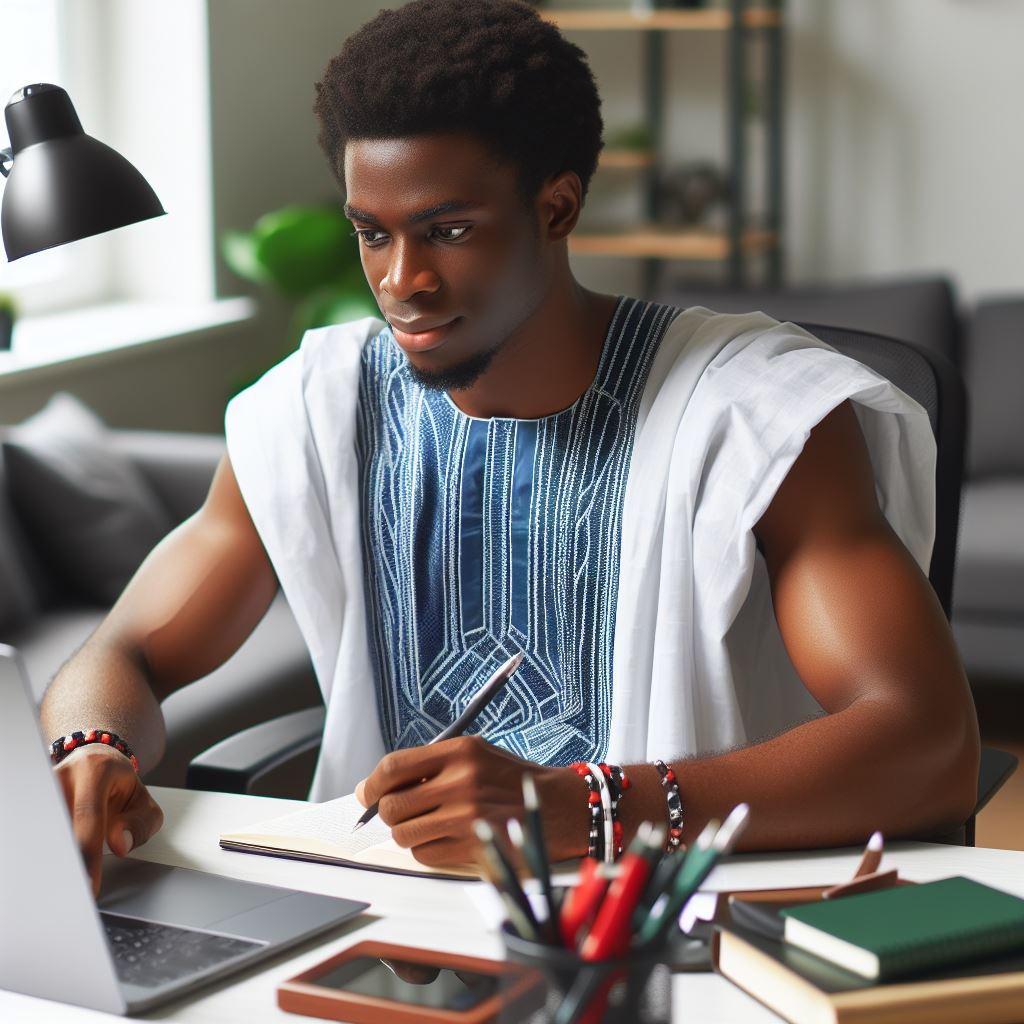Introduction
Remote work, also known as telecommuting or teleworking, refers to the practice of working outside of a traditional office setting.
It has gained significant popularity in recent years, particularly in Nigeria, due to technological advancements and changing work patterns.
This trend of remote work is propelled by the desire to achieve a better work-life balance, reduce commuting time, and increase productivity.
With the increasing adoption of flexible work arrangements, remote work has become more prevalent.
Collaboration tools play a crucial role in enabling seamless communication and collaboration among remote teams.
These tools facilitate effective teamwork, regardless of geographical barriers.
They provide remote workers with the means to connect, share information, and work together in real-time.
The importance of collaboration tools cannot be overstated in remote work scenarios.
They enable teams to coordinate projects, share documents, exchange ideas, and provide feedback efficiently.
These tools streamline communication, ensuring that all team members stay on the same page and work towards a common goal.
In this blog post, we will explore various collaboration tools that are highly beneficial for remote teams.
We will delve into their features, advantages, and drawbacks, helping you make informed decisions when choosing the right tools for your team.
Stay tuned for the upcoming sections, where we will discuss popular collaboration tools, including project management software, communication platforms, file sharing systems, and virtual meeting solutions.
These tools can transform the way remote teams collaborate, enhancing productivity and fostering a sense of unity.
Get ready to discover game-changing tools that will revolutionize your remote work experience.
Definition and Benefits of Collaboration Tools for Remote Work
Definition of collaboration tools and their purpose
Collaboration tools are software applications that facilitate communication, coordination, and cooperation among remote team members.
Collaboration tools have a purpose of allowing remote teams to work together seamlessly, regardless of their physical location.
These tools provide a digital platform where team members can collaborate, communicate, and share information.
Advantages of using collaboration tools for remote teams
- Improved communication and real-time interaction
Collaboration tools enable remote teams to communicate effectively through instant messaging, video conferencing, and online meetings.
Team members can easily exchange ideas, ask questions, and give feedback in real-time. - Enhanced productivity and efficiency
Collaboration tools offer features like task management, progress tracking, and shared calendars, which help remote teams stay organized and focused.
This promotes productivity and ensures that everyone is aligned with project goals. - Streamlined project management and task delegation
Collaboration tools provide a centralized platform where project managers can assign tasks, set deadlines, and track progress.
Remote teams can access this information, making task delegation and project management more efficient. - Facilitated file sharing and document collaboration
Collaboration tools allow remote teams to securely share files and collaborate on documents.
Multiple team members can simultaneously work on the same file, making collaboration seamless and efficient.
Using collaboration tools for remote work offers several benefits, including improved communication, enhanced productivity, streamlined project management, and facilitated file sharing.
It’s essential for remote teams to have reliable collaboration tools that meet their specific needs and workflows.
These tools enable remote team members to overcome the challenges of distance and achieve effective collaboration.
With the right collaboration tools in place, remote teams can effectively work together, share ideas, and accomplish their goals.
Read: 2024 Guide: Find Remote Jobs
Popular Remote Collaboration Tools
When it comes to remote work, collaboration tools play a crucial role in keeping teams connected and efficient.
With the advancement of technology, there are numerous tools available that facilitate collaboration, whether it’s through video conferencing;
Communication and messaging, project management, or file sharing and document collaboration.
Video Conferencing Tools
- Skype: Skype is one of the most popular video conferencing tools, allowing teams to communicate face-to-face regardless of their physical locations.
- Zoom: Zoom has gained immense popularity due to its easy-to-use interface and features like screen sharing, whiteboarding, and virtual backgrounds.
- Google Meet: Formerly known as Google Hangouts, Google Meet is widely used for video meetings, webinars, and virtual events.
Communication and Messaging Tools
- Slack: Slack is a powerful messaging platform that enables teams to collaborate in real-time, share files, and integrate with other apps.
- Microsoft Teams: Microsoft Teams offers chat-based collaboration along with video conferencing, file sharing, and integration with Microsoft Office apps.
- Discord: Originally designed for gamers, Discord has evolved into a versatile communication tool used by various industries for team collaboration.
Project Management Tools
- Trello: Trello is a popular project management tool known for its visual organization system, allowing teams to manage tasks and projects effectively.
- Asana: Asana offers a comprehensive platform for project management, task tracking, team communication, and collaboration in one place.
- Monday.com: Monday.com provides a customizable project management solution, enabling teams to plan, track, and execute projects seamlessly.
File Sharing and Document Collaboration Tools
- Google Drive: Google Drive offers cloud storage where teams can store, share, and collaboratively edit documents, spreadsheets, and presentations.
- Dropbox: Dropbox is a widely used file-sharing tool that allows teams to store, sync, and share files securely both internally and externally.
- Microsoft OneDrive: OneDrive provides cloud storage and file sharing, seamlessly integrating with Microsoft Office applications for efficient collaboration.
These collaboration tools have revolutionized remote work, enabling teams to overcome geographical barriers and work together seamlessly.
By leveraging the power of these tools, organizations can enhance productivity, communication, and collaboration, ultimately leading to successful remote work setups.
Read: Remote Careers: What Pays Most?
Important Features to Consider
A successful collaboration tool should have several important features that can enhance teamwork and productivity. These features are:
Integration with other tools and platforms
One of the key factors to consider when choosing a collaboration tool is its ability to integrate with other tools and platforms that your team uses.
This integration ensures seamless communication and workflow management.
Personalized Financial Consulting – Tailored for You
Get a custom financial plan made just for you in 1-3 days. Clear strategies, actionable steps, and unlimited revisions.
Get StartedFor example, a collaboration tool that integrates with project management software allows team members to easily track progress, assign tasks, and share documents without switching between different platforms.
Security and data protection measures
Data security is a top concern for remote teams. When choosing a collaboration tool, it is crucial to ensure that it provides robust security and data protection measures.
This includes encryption, user authentication, and access control.
Look for a tool that complies with industry standards and regulations, such as GDPR, to ensure that your sensitive information remains confidential and protected from unauthorized access.
Customization and scalability options
Each team has its unique requirements and workflows. A collaboration tool should offer customization options to adapt to your team’s specific needs.
Look for features like customizable workflows, task templates, and role-based access control.
Scalability is also important if you plan to expand your team in the future.
Choose a tool that can accommodate your growing team’s needs and allows you to add new members without any hassle.
User-friendly interface and ease of use
A user-friendly interface plays a significant role in the adoption and success of a collaboration tool.
It should be intuitive, easy to navigate, and require minimal training for team members to get started.
Look for features like drag-and-drop functionality, real-time updates, and mobile accessibility, which contribute to the overall ease of use.
A tool with a clutter-free and visually appealing interface can greatly enhance collaboration and teamwork.
In a nutshell, when evaluating collaboration tools, consider their integration capabilities, security measures, customization options, and user experience.
By selecting a tool with these essential features, your remote team can collaborate effectively and achieve their goals with ease.
Read: Nigeria’s Top Remote Jobs in 2024

Best Practices for Using Collaboration Tools in Remote Work
Set clear communication guidelines
In order to effectively collaborate in a remote work environment, it is crucial to establish clear communication guidelines.
This includes determining which communication tools to use for different purposes, such as email, instant messaging, or video conferencing.
By setting clear expectations for communication, team members can stay connected and work together efficiently.
Roles and responsibilities within the remote team
When working remotely, it is important to define each team member’s roles and responsibilities. This helps to avoid confusion and duplication of efforts.
By clearly outlining who is responsible for what tasks, team members can collaborate more effectively and ensure that work is completed on time.
Establish regular check-ins and virtual meetings
To maintain a sense of collaboration and accountability, remote teams should have regular check-ins and virtual meetings.
This enables team members to discuss updates, address any challenges, and share progress on different projects.
By scheduling regular meetings, remote teams can stay connected and aligned with each other’s work.
Organize and manage files and documents effectively
Proper organization and management of files and documents are essential for remote work collaboration.
Utilizing cloud-based storage platforms and collaboration tools, such as Google Drive or Dropbox, allows team members to access and share files easily.
It is important to establish naming conventions and folder structures to ensure that files are stored and organized in a consistent and efficient manner.
Encourage collaboration and feedback among team members
A strong remote work culture fosters collaboration and encourages feedback among team members.
By using collaboration tools, such as project management software or team collaboration platforms like Slack or Microsoft Teams;
Team members can easily share ideas, provide updates, and give feedback to one another. This promotes effective collaboration and a sense of teamwork, even when working remotely.
Unlock Your Path to Financial Freedom
Personalized savings and investment strategies tailored to your financial goals. Let's help you take control of your future with a plan designed just for you.
Get StartedOverall, effective use of collaboration tools is essential for successful remote work.
By setting clear communication guidelines, defining roles, establishing regular check-ins, organizing files, and encouraging collaboration and feedback, remote teams can work together efficiently and achieve their goals.
Read: Telecommuting: Nigeria’s New Wave
Conclusion
Remote work has become increasingly popular, and collaboration tools play a vital role in ensuring its success.
These tools facilitate effective communication, enhance productivity, and foster teamwork among remote teams.
Throughout this blog post, we have explored various collaboration tools that enable seamless remote work.
We have discussed the benefits of video conferencing, instant messaging, project management software, and file-sharing platforms.
These tools promote effective collaboration, provide real-time communication, streamline tasks, and improve overall efficiency.
In the digital age, remote work offers numerous opportunities, and it is crucial for Nigerian professionals to embrace collaboration tools.
By incorporating these tools into their remote work routine, individuals and organizations can reap the benefits of enhanced communication, increased productivity, and improved teamwork.
We encourage our readers in Nigeria to explore and use these collaboration tools mentioned in this blog post.
Experiment with different platforms, assess their compatibility with your team’s work style, and identify which tools best meet your specific needs.
Embracing these tools will enable successful remote work, strengthen relationships, and contribute to professional growth and success.
Remote work is transforming the way we work, and collaboration tools are empowering individuals and organizations to thrive in this new era.
By leveraging the power of technology, we can overcome the challenges of remote work and build a more connected and productive workforce in Nigeria.
Let’s embrace collaboration tools and unlock the full potential of remote work!